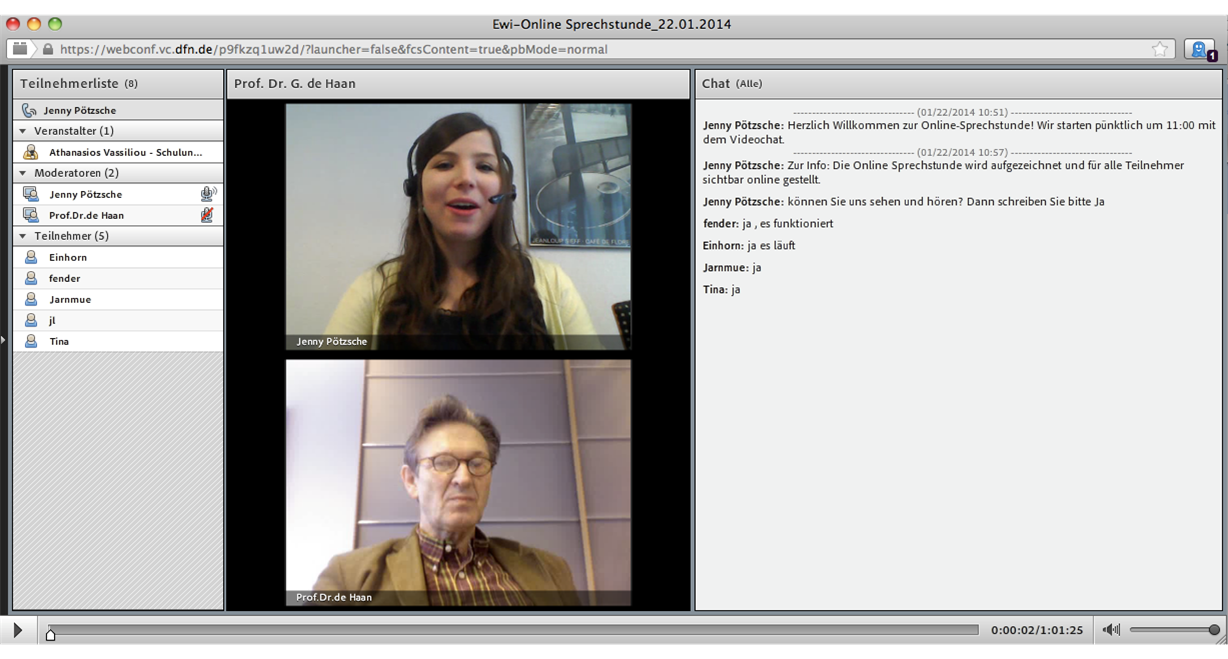| Tipp | ||
|---|---|---|
| ||
KurzbeschreibungSummaryDie Vorlesung "Einführung in die Erziehungswissenschaft" fand online mit drei unterstützenden Präsenzveranstaltungen statt. Um den Studierenden vor dem Klausurtermin die Möglichkeit zu geben, dem Lehrenden inhaltliche und organisatorische Fragen direkt zu stellen, wurde eine Online-Sprechstunde angebotenThe lecture "Introduction to the Educational Sciences" took place online with three supporting face-to-face sessions. In order to give the students the possiility of asking the lecturer content-related and organizational questions directly before the exam, an online office hour was provided. |
| Panel | ||||
|---|---|---|---|---|
| ||||
|
Lehrveranstaltung
Course
| Course title | "Introduction to the educational sciences | Titel der Lehrveranstaltung | "Einführung in die Erziehungswissenschaft online" |
| VeranstaltungstypCourse type | VorlesungLecture | ||
| FachbereichDepartment/Institut | Erziehungswissenschaft und Psychologie | Institute | Education and Psychology |
| Degree program | Educational Sciences | Studiengang | Bildungs- und Erziehungswissenschaft (Bachelor) Lehramt Teacher Training (Bachelor) |
| Lehrende/rLecturer | Prof. Dr. Gerhard de Haan | ||
| TN-ZahlNo. of participants | 650 | ||
| SWS/ LPCP | 2 SWS |
...
Tools
- Adobe Connect
Umsetzung
Für die Sprechstunde wurde ein Meeting-Raum im Adobe Connect erstellt. Der Lehrstuhl legte einen Termin für die Online-Sprechstunde fest und teilte ihn den Studierenden über eine Ankündigung (mit E-Mail-Weiterleitung) im Blackboard-Kurs mit. Die Studierenden erhielten so auch den Link, den sie abrufen konnten, um an der Sprechstunde teilzunehmen.
Die Online-Sprechstunde hatte eine Dauer von 60 Minuten. Sie wurde mit Adobe Connect durchgeführt und aufgezeichnet. Die Fragen wurden von den Studierenden im Chat formuliert und mündlich vom Dozenten beantwortet. Eine studentische Mitarbeiterin moderierte die Online-Sprechstunde und beantwortete organisatorische Fragen selbst im Chat.
Anschließend wurden die Aufzeichnung und der gespeicherte Chatverlauf allen Studierenden, die nicht daran teilnehmen konnten, über Blackboard zur Verfügung gestellt.
Abbildung 1: Online-Sprechstunde mit Adobe Connect
Erfahrungen des Lehrenden
- Die Nutzung von Adobe Connect ist sehr intuitiv. Dennoch empfiehlt sich für die Teilnehmer/innen an einem Online-Meeting eine kurze Einführung. Im Idealfall sollte diese im Hörsaal stattfinden. Die nötigen Informationen können die Teilnehmerinnen und Teilnehmer jedoch auch über kurze Einleitungsvideos oder über eine Textbeschreibung mit Screenshots bekommen.
- Die Trennung des Chats zwischen organisatorischen und inhaltlichen Fragen hat sich für Sprechstunden bewährt.
- Eine frühzeitige Ankündigung des Termins sowie die Möglichkeit für die Studierenden den Online-Raum jederzeit betreten zu dürfen, senken die Barrieren für eine Teilnahme.
Further information
Realization
For the office hour a meeting room was set up within Adobe Connect. The lecturer scheduled a date and time for the online office hour and notified the students of this via an announcement (e-mail forwarding) within the Blackboard course. The students thereby also received the link that they needed to take part in the office hour.
The online office hour had a duration of 60 minutes. It was implemented using Adobe Connect and recorded. The questions were formulated by the students in the chat and were orally answered by the lecturer. A student assistant moderated the online office hour and answered organizational questions herself in the chat.
Subsequently the recording and the saved chat protocol was made available to all students that could not take part in the office hour on Blackboard.
Illustration 1: Online office hour with Adobe Connect
Experiences made by the lecturer
- The usage of Adobe Connect is very intuitive. Still, it is recommended that a short introduction to online meetings is given for the participants. Ideally this should take place in the lecture theatre. The necessary information, however, can also be passed on to the participants via short introductory videos or via a textual guideline that includes screenshots.
- The splitting up of the chat between organizational and content-related questions proved to be reliable for the office hours.
- An early announcement of the date and time as well as the possibility of the students being able to access the online room at any time definitely lowered the barriers for participating.
Further information
- Website with information on the concept of the course and access to the demo course
- Here you can find a comprehensive description of the online lecture
- Tip
- Webseite mit Informationen zum Konzept der Lehrveranstaltung und Zugang zu einem Demokurs
- Hier finden Sie eine ausführliche Beschreibung der Online-Vorlesung.
- Tipp:
mit Beschreibung von Einsatzszenarien, Nutzung von Pods und didaktischen Hinweisen with a description of implementation scenarios, the usage of pods and didactic notesLink in New Window linkText Adobe Connect Didaktik-Wikididactics wiki href http://wiki.fernuni-hagen.de/dachadobeconnect/index.php/Hauptseite
Support offered by CeDiS
- Consulting services for the implementation of digital solutions in teaching: The Center for Digital Systems (CeDiS) has extensive experience of many years when it comes to the implementation of digital media and systems within the fields of teaching, learning and research. We offer a wide variety of consulting services on the implementation of these tools and systems within the entire academic scope and especially at Freie Universität Berlin.
- Training courses and workshops: For lecturers at Freie Universität Berlin (professors, employees, tutors) as well as lecturers of other universities CeDiS offers training courses and workshops on the topic of teaching and learning with digital media. These course enable participants to implement online elements within their own sphere of teaching.
- The Executive Board of the Freie Universität supports e-learning initiatives: With the e-learning funding program financial resources are provided to lecturers that enrich and improve their courses quality-wise by implementing technological and media-related support. All of the academic staff teaching, the lecturers or even the institutions of the Freie Universität - without the Charité-Universitätsmedizin - can be supported within this program.
...